We are about to release beta versions for our Android and iOS apps. So if you’re interested in getting your hands on the new fresh look and have the opportunity to give us feedback before the final release, please sign up as beta tester.
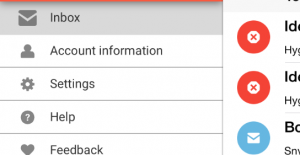
Sign up for iOS beta testing
We are using Apple’s Testflight that’s now integrated in their normal app publishing tools. So all you need to do is to send us an email to beta@spamdrain.net and we will send you an invite. While waiting for the invite, please install the Testflight app from App Store.
Sign up for Android beta testing
Please join our beta tester Google+ group if you haven’t already to get your copy of the new beta once we publish it. When you have joined the group you’ll find instructions of how you “join as a tester”. After that you will automatically receive the beta as an ordinary update.
What about the webapp?
Please be patient :-). We are also working on a complete rewrite of our web interface, and will soon publish a beta version of that as well.
About SpamDrain
SpamDrain is a anti-spam cloud service that uses artificial intelligence to filter out spam, newsletters, phishing and virus emails. We bring peace of mind to your inbox.

I would like to beta test your apps.
I would welcome the opportunity to beta test your new app!
Thanks for your interest! If you want to beta test the iOS app please send an email to beta@spamdrain.net. If you want to test the Android app please join our google+ group: https://plus.google.com/communities/102336180204950575891
I would like to beta test your app.
Thank you for even considering me to test your new beta apps. Just let me know what you need and I’m there.
Thank you
Jerome
please let me help test your beta apps
Google link doesn’t work on my phone
The Google + link not working on my phone
The G+ link gives “404 That URL’s an error and that’s all we know ” Can you fix it? Spamdrain is effective and consistent; keep it up guys and help me join the beta test!
Hi,
Thanks for your interest!
Please make sure to use this link to join the group:
https://plus.google.com/communities/102336180204950575891
Once joined, then go to the link stated in the google group:
https://play.google.com/apps/testing/se.trillian.upskido.android
If you’re getting the 404 error it’s probably because you aren’t signed
in with the same google account as the one joined the google+ group.
The google play link doesn’t handle multiple signins well so if you are signed
in with multiple google accounts in your browser that could cause the 404 error.
To solve that, sign out from all google accounts and sign in only with the one
who joined the google+ group.