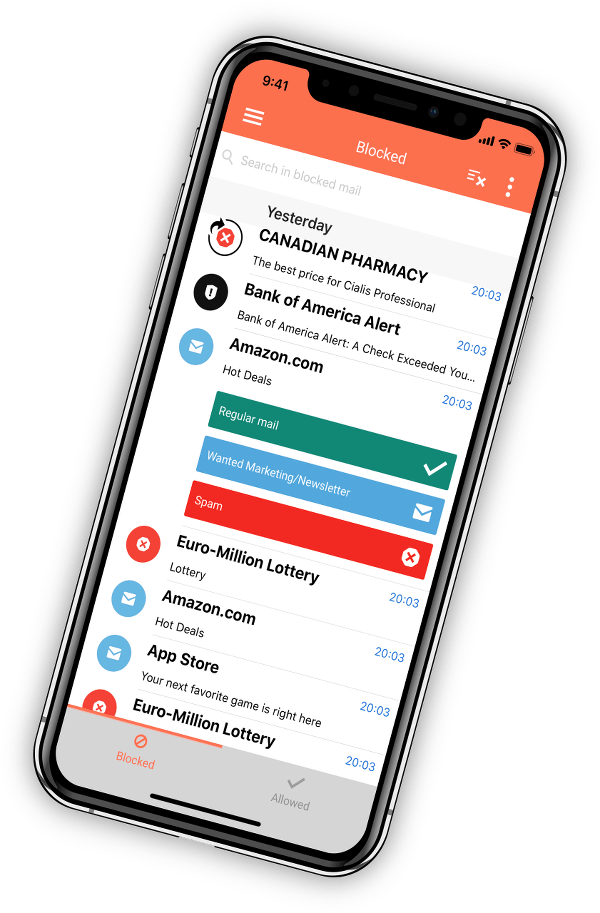Great news!
From now on, our users may choose recurrent payment as a method of Spamdrain subscription renewal.
Intrigued? Here are the details 🙂
Previously the only way to renew Spamdrain subscription was using manual procedure with several steps: go the account page –> choose the needed options to renew –> land on our payments systems page and renew your subscription manually. You had to repeat this action each time when your subscription was about to expire.
What has changed
The manual renewal method has not changed at all, but the new saving-time-method has been added.
Now you can choose the suitable payment method upon sign up or any time at your Account page, save the details and we will do the rest on a monthly or yearly basis.
Advantages
– Recurring payments are available for all customers.
– You choose the needed payment method once, save it and you are all set.
– You are notified by email each time when renewal is processed.
– No need to enter the same details each time when your subscription comes to an end.
– No need to remember that renewal date is coming.
Just in case, you can stop auto-renewal any time if you wish.
Feel free to check the new payment workflow here.
Find more details at our subscription and billing help desk section here.
If you have any feedback or comments you are very welcome to drop them here:
feedback@spamdrain.com
Thanks!