Have you ever thought that your Inbox is full of messages you do not read and simply do not need? Have you ever spent a lot of time manually sending spam to Spam folder and wishing to never receive similar ones? Have you ever dreamt of an application that would remove junk emails before they reach your email address?If you answered Yes to at least one of the questions above this article is a “must read” for you.
Here are 3 simple steps to start using Spamdrain – an application that stops junk emails, frees Inboxes from spam, learns your preferences and makes life just a bit easier.
1. Sign up
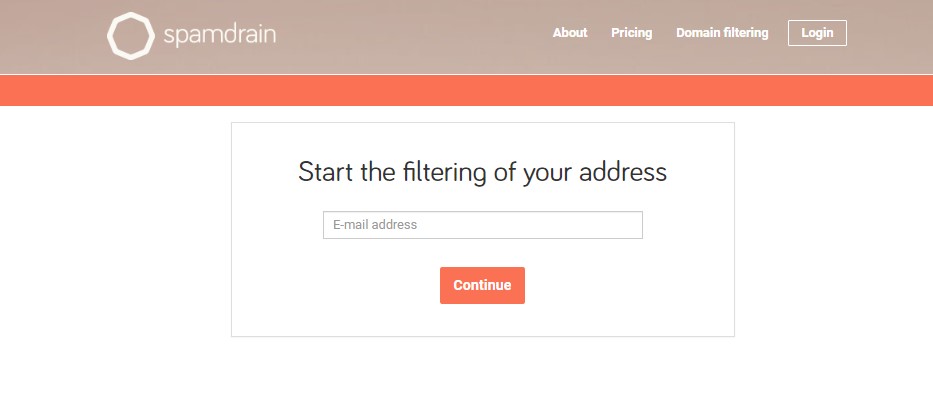
In order to sign up for the service you may follow the link from your desktop https://spamdrain.com/en/signup.html or use a mobile app (either an iOS app or an Android one). Our sign up is an easy one and you should get onboard in a few clicks with no problems. Still if you have some questions – don’t worry here our support comes to the rescue: support@spamdrain.com. Now when you have already received a welcome message and your email address filtering is already started it would be useful to get acquainted with the service a little bit more.
2. What Spamdrain is about
Basically, what Spamdrain does is filtering spam and unwanted messages before they reach your Inbox. It also gives you a report of email messages that were blocked. Talking about blocked, those messages stay in the blocked list (spam, unwanted newsletters, phishing mails, annoying messages you don’t want to see).
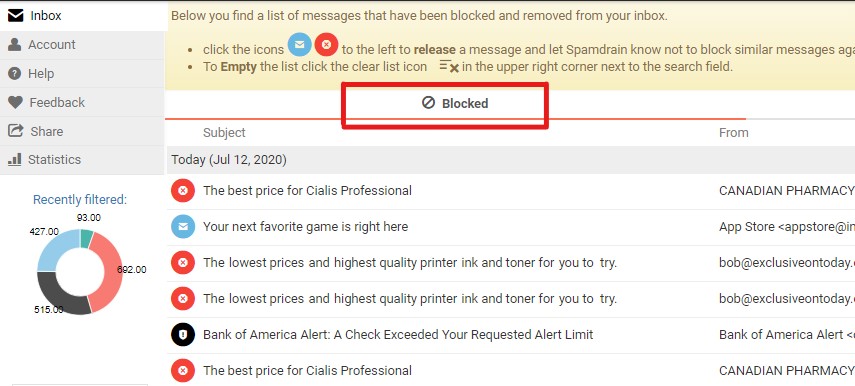
The good ones stay in the allowed list (trusted messages, valid mails, wanted news etc.).
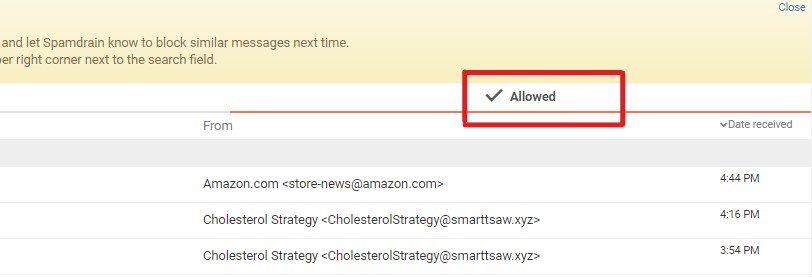
All this work is performed by your personal helper which we call Spamster 🙂
3. The filter learns from your preferences.
This means that if there is an incorrectly blocked message you can simply release it (by clicking on the message icon) and Spamdrain will try not to block similar message again.
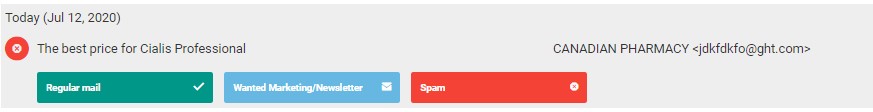
The same about incorrectly allowed messages. If you find a message in the allowed list that should be blocked please try to report it (by clicking on the message icon) and Spamdrain will learn from your preferences.
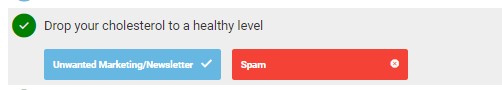
You might think, why to teach a spam filter how to do the work. The reason is that your Spamster does not know you yet, therefore what the other customers might find a useful message could be a garbage message for you. That is why it takes some time to get more familiar with the service and give the service a chance to get to know you better. Believe us, once you pass that period you will be more than happy. By the way, this is what the 14 days free trial is meant to be!
In conclusion, one question is left to be answered: to use or not to use? Well, there should be no doubts here, definitely – to use. Spamdrain is like a guard that protects you from unwanted tons of spam and garbage messages so get acquainted with your guard today and stay safe 🙂
#Spamdrain #spamfilter #removejunkemails #stopspam #spamservice

Sono già 2 giorni che mi segnsla l’impossibilità di collegarsi al server
Could you contact our support: support@spamdrain.com in order to check if there is an issue?