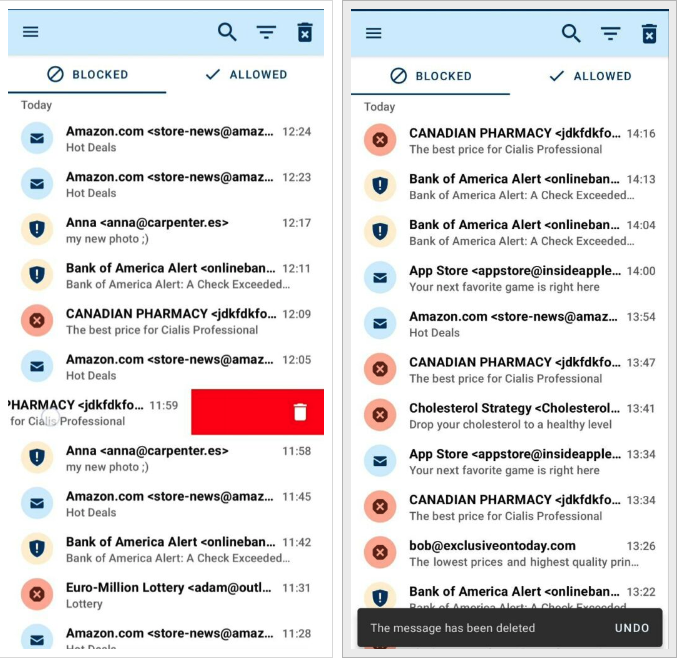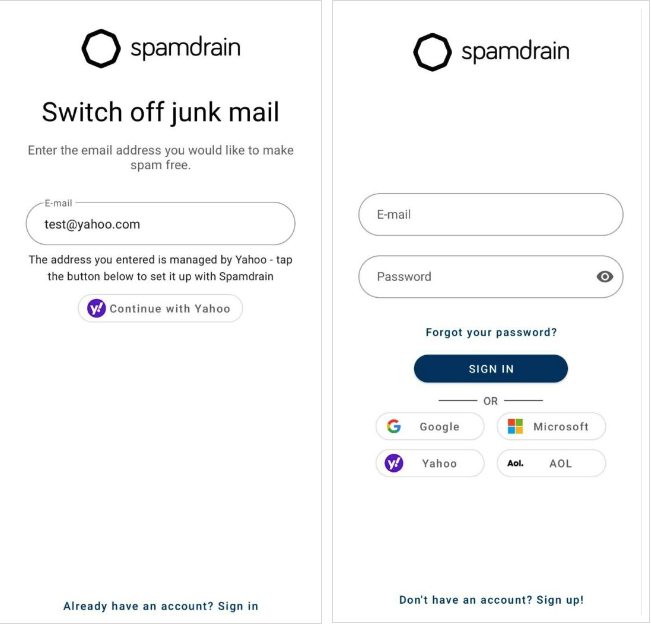Great news! Both Android and iOS mobile applications are live and available in Google Play and App Store. Make sure the auto update is turned on in your device and if not it’s time to update the app!
Now let’s get to what’s inside!
Swipe to delete:
We’ve added a new feature to both blocked and allowed lists. You can delete the messages from the list with no need to open it. Just swipe from the right to the left and the messages will be removed within the list. The deleted message can be restored if you click UNDO in the bottom note, which appears right after message deletion.
Another thing that we would like to mention is that we’ve added support for many of email providers (Yahoo, Microsoft, AOL, Google):
and if you are the owner of the email address at one of the listed above email provider you should be able to get spam free Inbox with less than a minute and for a price that is lower than a cup of coffee
We have also improved the overall productivity of the app and fixed some minor bugs.
We hope you enjoy the fresh apps! Feel free to contact us if you would like to provide us with feedback or report any issues you run into. Please send your feedback to support@spamdrain.com.
More updates to come so stay tuned!