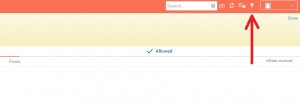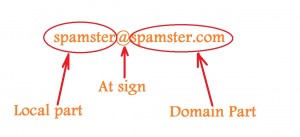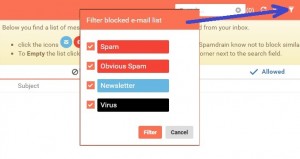When the Festive season is over and 2017 is ready to start working on all the New Year Resolutions and plans, we would like to stop for a moment to sum up what Spamdrain has achieved in 2016.
As most of the companies, we had our business plan for the year and had already summarised it for ourselves. However, all the plans and their realisations would not have been possible without YOU, our customers, so now we are more than glad to share our main achievements with YOU:
- In 2016 we have processed more than 3500 customers’ support requests which means that Spamdrain Team has solved lots of issues in different areas and we are happy to know that our Team is strong enough to deal with any matter that may appear. We have also updated our Help Desk Articles and created new ones based on your requests.
- We have expanded our team in order to provide excellent service. Each Spamdrain’s team member knows that his or her work is one more step to better quality of the product.
- In 2016 we have received much more positive feedbacks than in any other previous year. Reading them, we understand that we are on the right way to happy customer. You might want to check some recent feedbacks on our main page of the website (feedbacks are updating).
- 2016 has brought some negative feedbacks as well but we are thankful for that as well. Having carefully studied each of them helped us to understand that there are no limits in getting better and we will continue working on our perfection.
- Based on the feedbacks and reviews from our customers, we have provided different discounts for new and current users. The most recent discount was dedicated to Black Friday. We hope that you enjoyed them and surely, we will enrol some new discounts soon.
- We have rolled out a lot of new features. Actually, our users suggested many of them and we really appreciate this contribution to Spamdrain. You can check newly added features in our previous posts here.
- We have trained all our Spamsters to work as a team and always stay on guard of our customers’ Inboxes.
All in all, we would like to thank YOU for helping us in reaching our last year goals and we hope that this year will bring us new ideas and new achievements. There are lots of things we have planned and a lot of work to be done.
All we want is a world of clean Inboxes 🙂