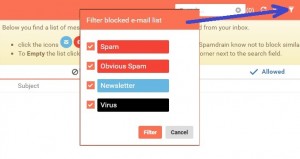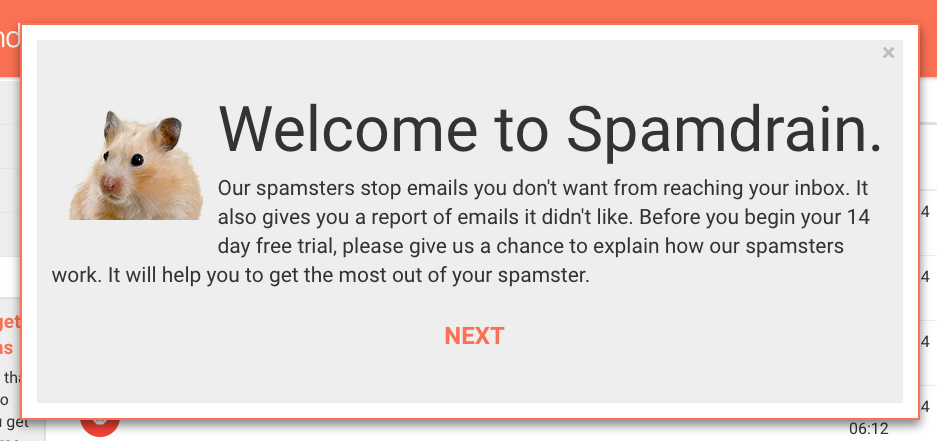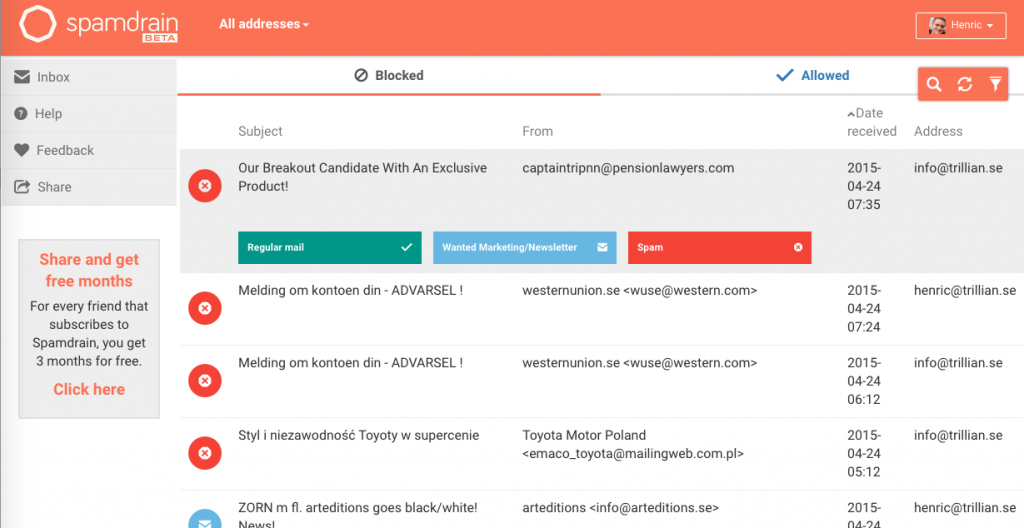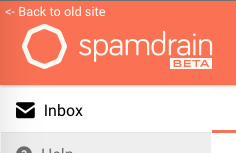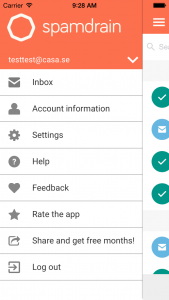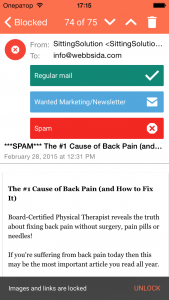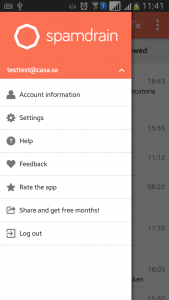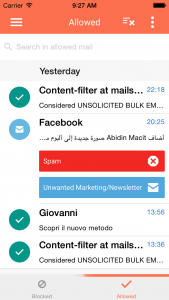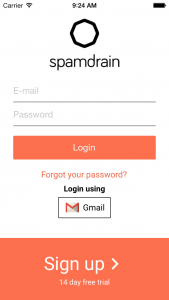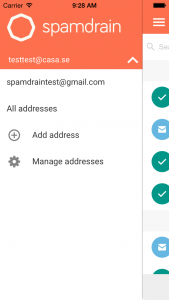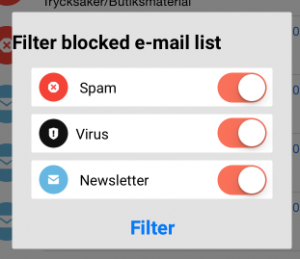1. There are two lists where you can put email addresses: Whitelist and Blacklist. As you can guess from the names, there is a possibility to add unwanted email addresses to the blacklist and forbid some annoying spammers to get into your inbox. With the whitelist you can let your favorite email addresses get into your Inbox without any obstacles.
2. Sharing our services is cool! Yes, of course, you have seen that you can provide a friend with a link from here and get free months. But did you know that four recommendations to the friends with one email address will give you one year of free filtering of one email address? Don’t miss this opportunity and check it right now!
3. Our Spamster is so cool that once people saw him on the main page, they do not scroll down to explore for more. At the bottom of the main page you can see that we have pages at social media networks:

4. Email lists filter. There is a possibility to filter messages depending on their type in the allowed and blocked lists:
5. Do you know what’s making our Spamster happy? Each added email address! It is a little step to the world full of clean Inboxes!