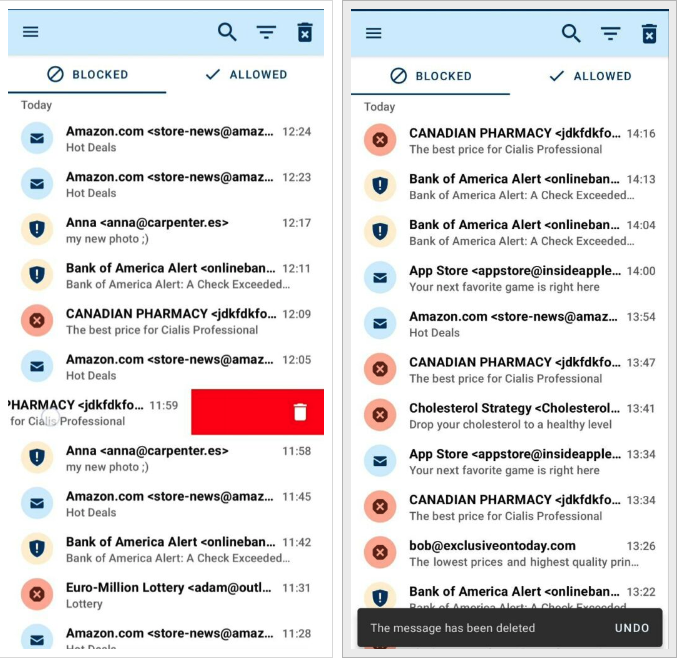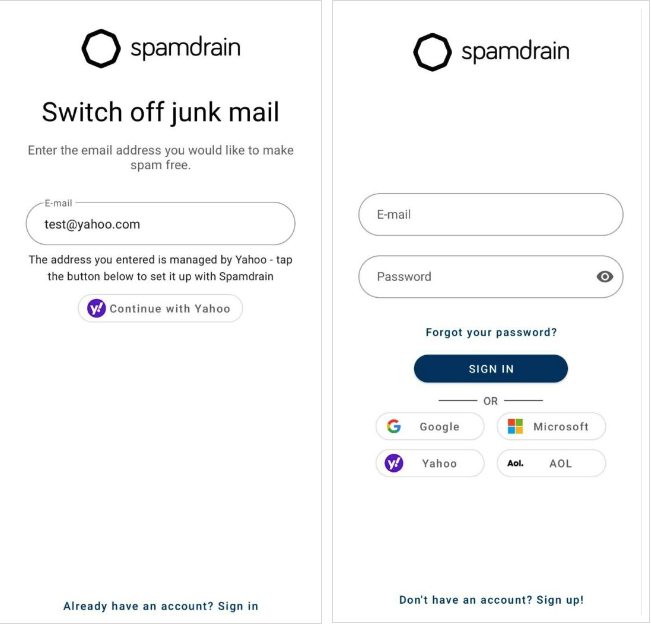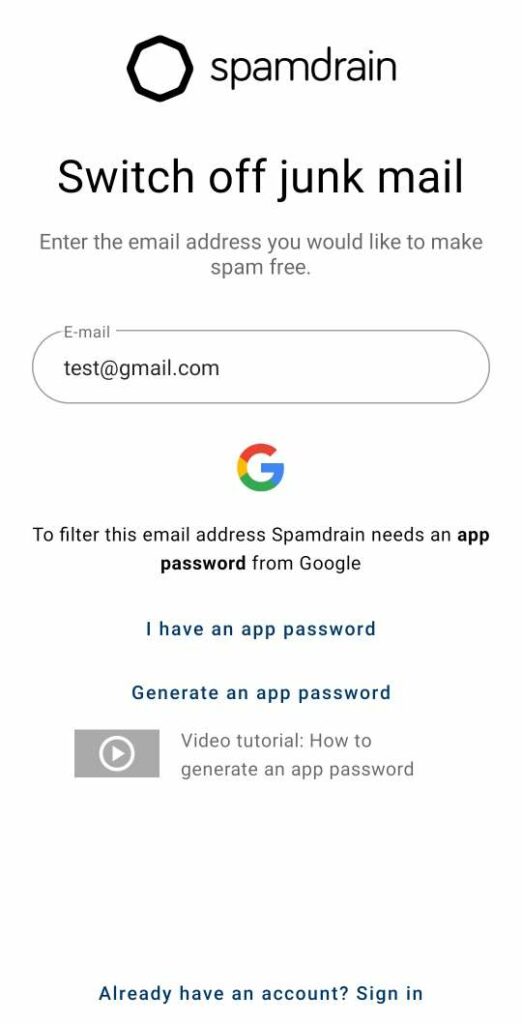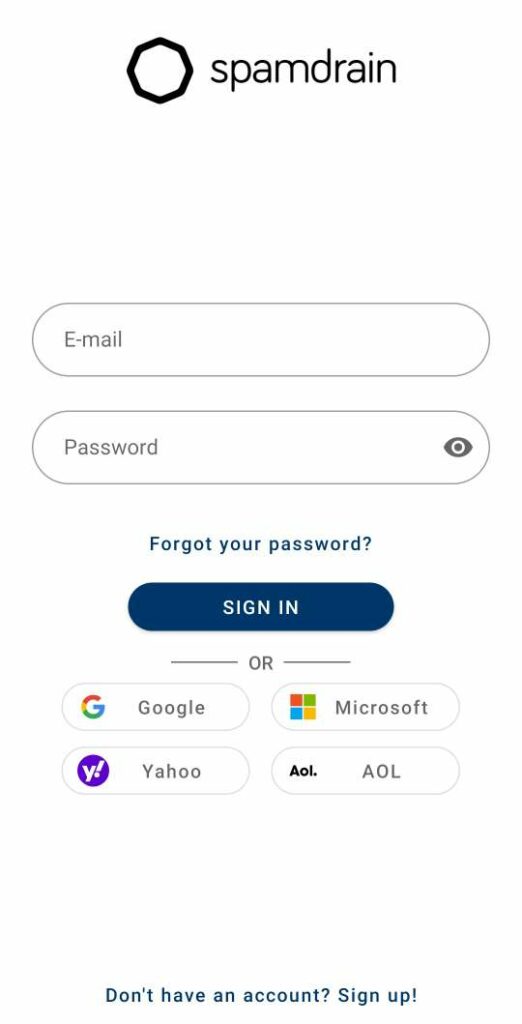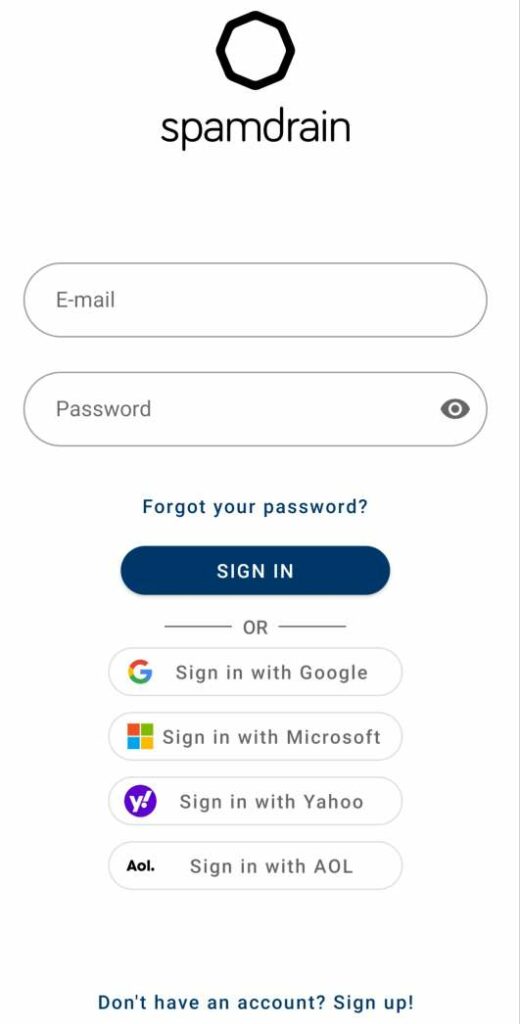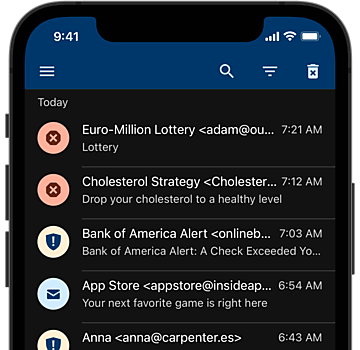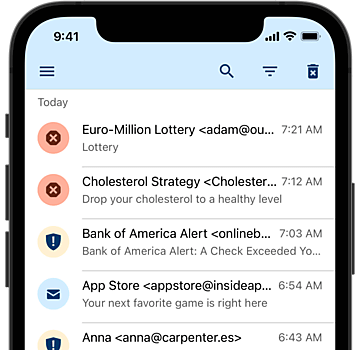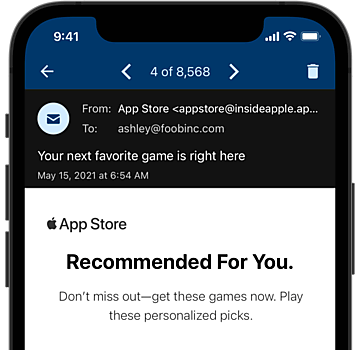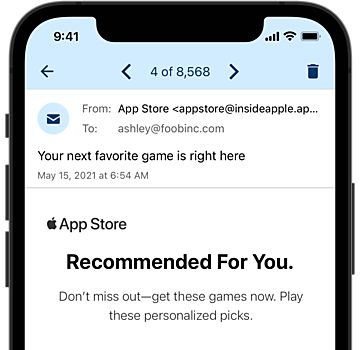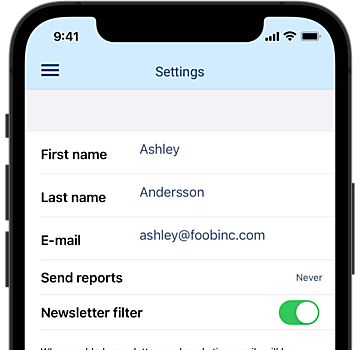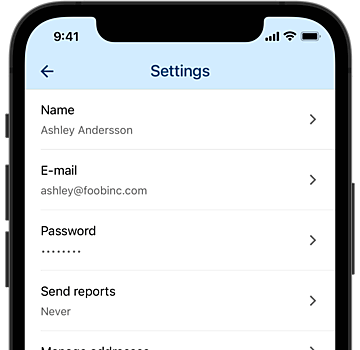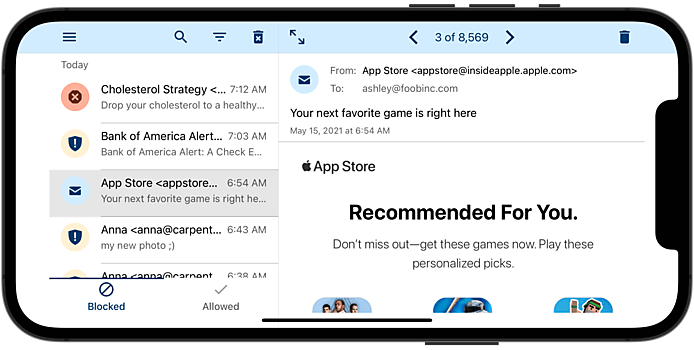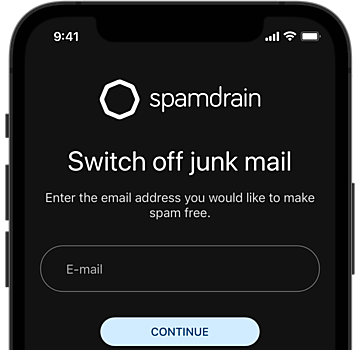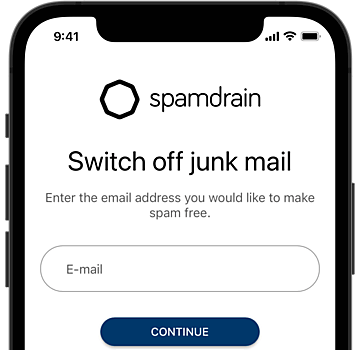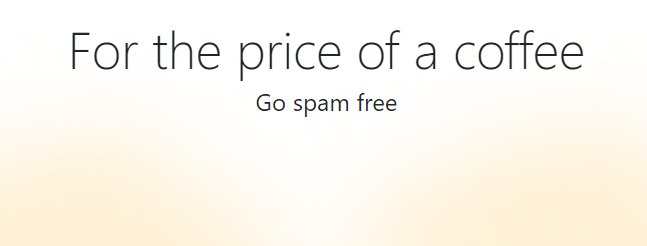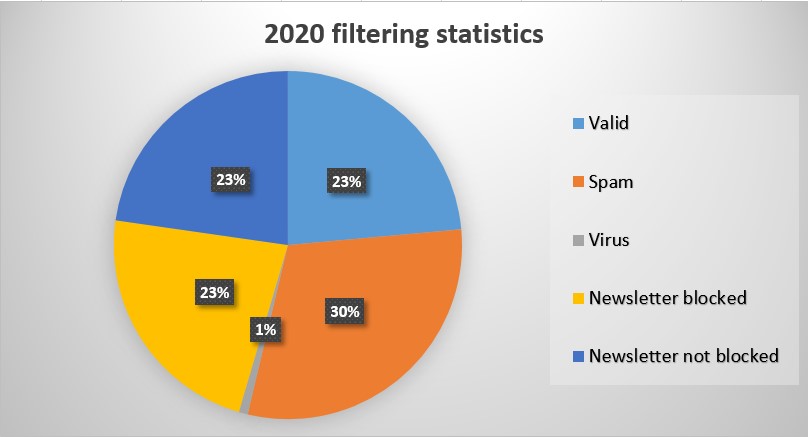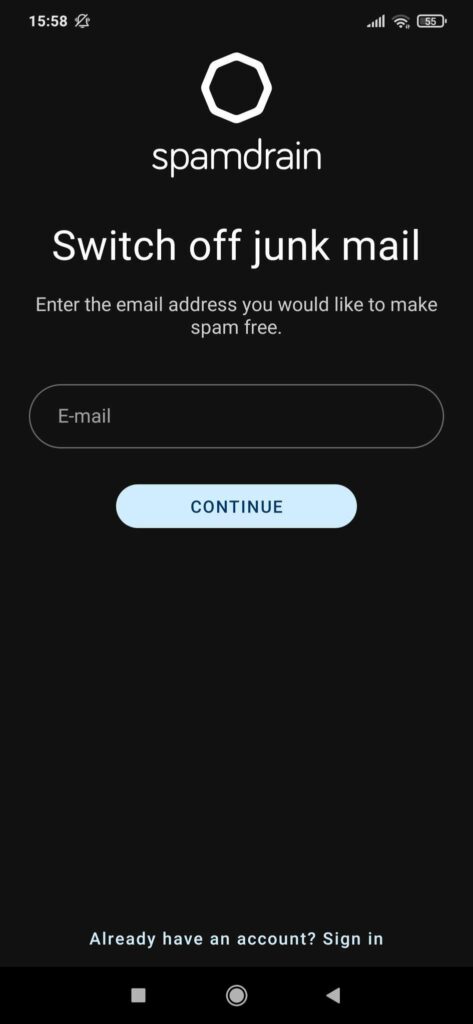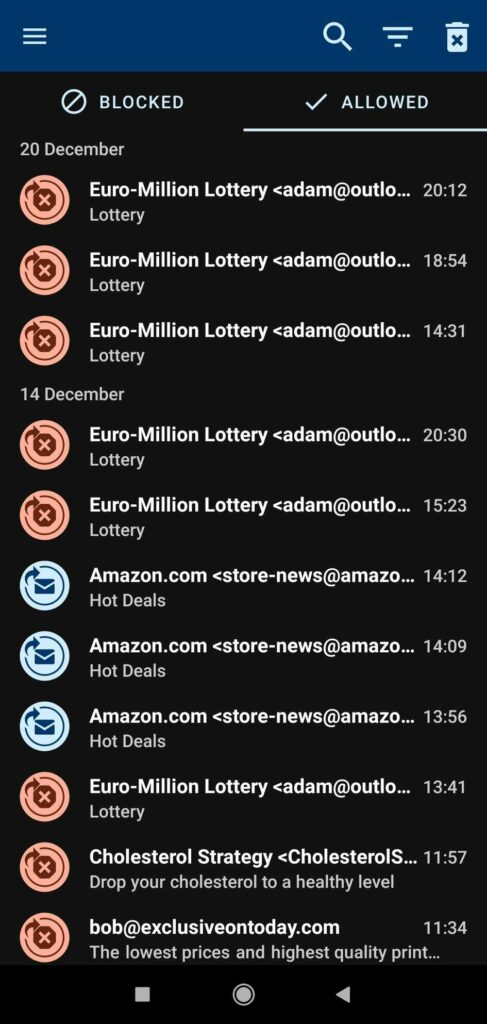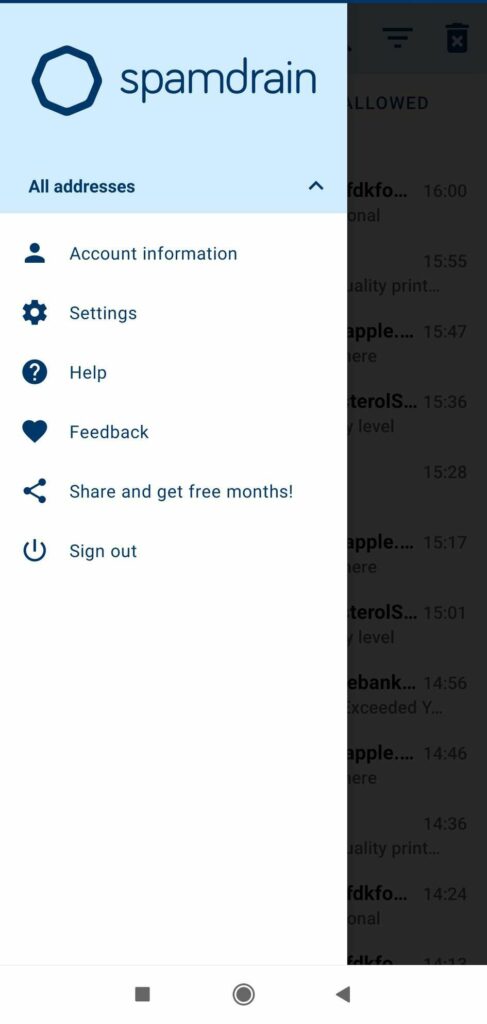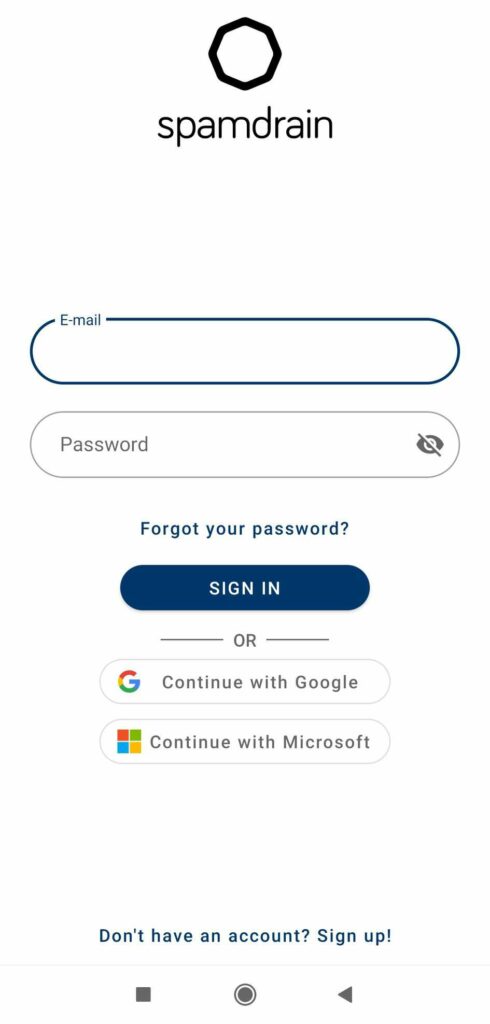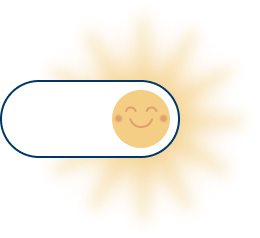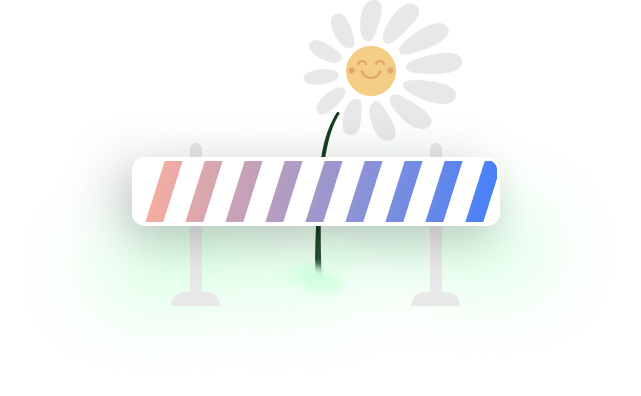2022 year has come to an end and now we are on full speed in 2023. Here at Spamdrain it was another hard working year and we are going to keep up the good work in 2023 as well.
Here are some interesting statistics from 2022.
In 2022 we have filtered 223M messages, which is 18M messages more compared to 2021. 128M of filtered messages were spam messages (viruses, unwanted newsletters etc) and therefore blocked from reaching out the Inbox of our customers. This means that all our users in average get 4 spam messages per second or 355 555 spam messages per day. There were 95M valid messages which means our users get 42,6% of valid messages and 57,4% of spam messages at Spamdrain.
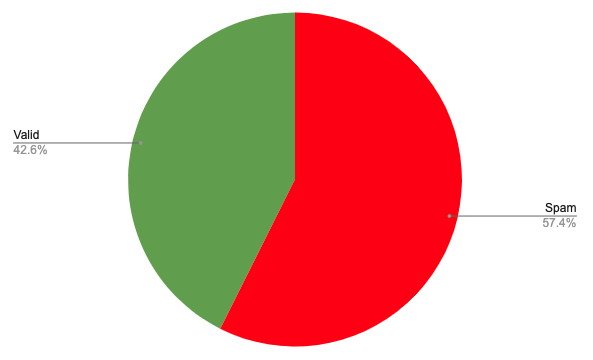
Another interesting fact is that last year we got 1.69M reports – messages that were incorrectly classified as valid by us and were reported as spam by our customers. This is 0.76% of all the filtered messages which means Spamdrain correctly filters more than 99% of the messages for our users.
If you would like to check the statistics of the filtered messages for your account please feel free to do so from your side using the web version link:
If you are not registered with Spamdrain and would like to see some filtering statistics of your email address or even which is more important – clean Inbox – you are very welcome to sign up for a 14 days free trial period:
using the web version or the